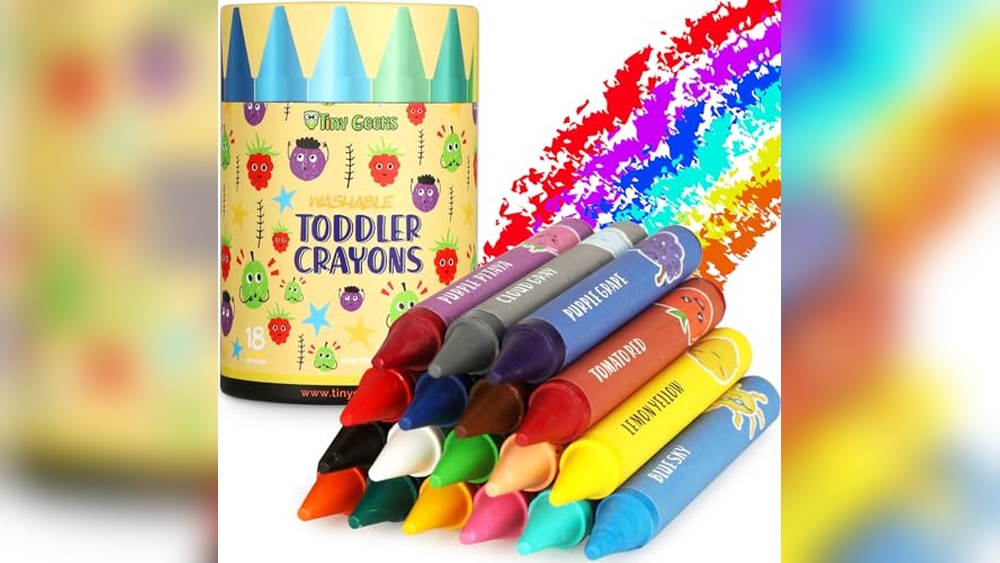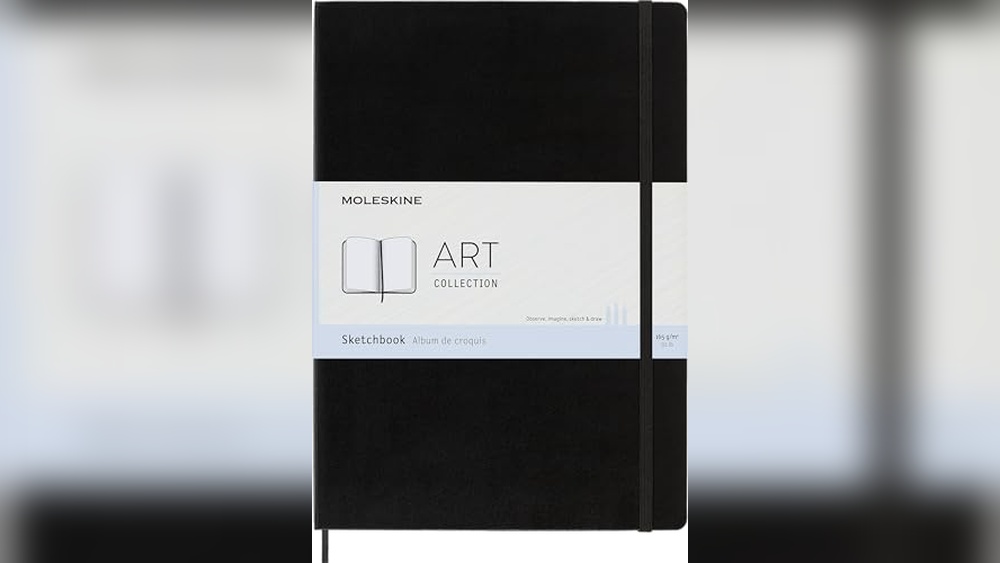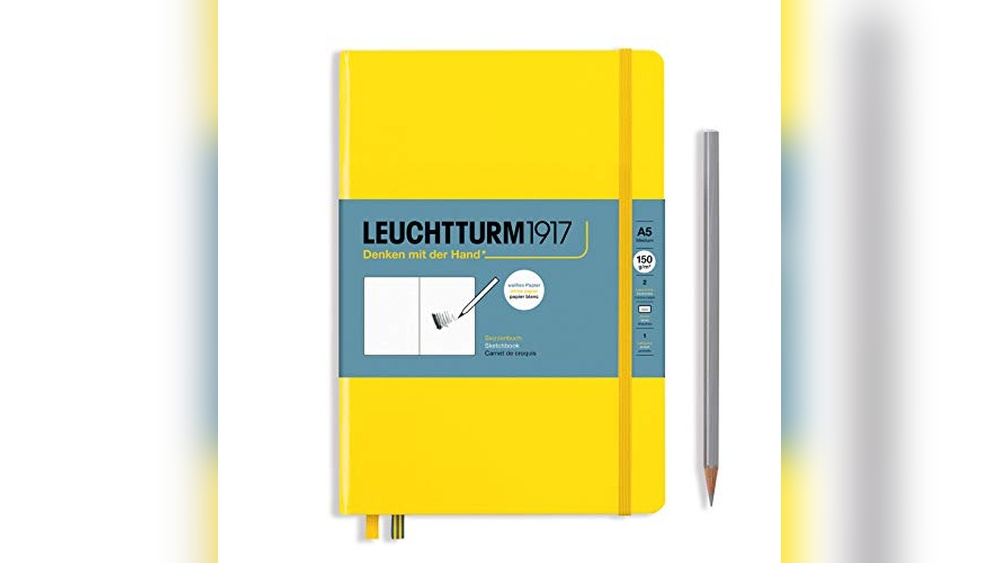Finding the right tablet for animation and drawing can transform your creative process. These devices are essential tools for artists today.
Tablets designed for drawing and animation offer precision and versatility. They suit beginners and professionals alike. Options range from standalone models to those requiring a computer connection. The XPPen Artist13. 3 Pro offers a full-laminated screen and customizable shortcuts. PicassoTab X and HUION Kamvas Slate 11 stand out as portable, no-computer-needed choices.
For those seeking simplicity, the HUION Inspiroy H640P and H1060P provide excellent pressure sensitivity. Wacom Intuos Small is compact and compatible with various systems. Many tablets come with bonus items like stylus pens and drawing gloves. Selecting the right tablet depends on your specific needs and artistic goals.
Xppen Drawing Tablet With Screen Full-laminated Graphics Drawing Monitor Artist13.3 Pro Graphics Tablet With Adjustable Stand And 8 Shortcut Keys

The XPPen Drawing Tablet with Screen is ideal for digital artists, graphic designers, and creative professionals who seek a seamless drawing experience. If you are someone who values precision, color accuracy, and customizability, this graphics tablet is designed to elevate your creative work to a new level.
Pros:
- Full-Laminated Screen reduces glare and enhances clarity.
- 8192 Levels of Pen Pressure sensitivity for detailed and precise strokes.
- 123% sRGB color gamut for vibrant and true-to-life colors.
- Adjustable stand for ergonomic drawing positions.
- 8 Shortcut Keys to streamline your workflow.
Cons:
- Weight may be a concern for portability.
- Screen size might be limiting for users used to larger workspaces.
The XPPen Drawing Tablet with Screen offers a full-laminated display, which not only enhances image clarity but also minimizes parallax, giving you the feeling of drawing directly on the screen. This feature is particularly beneficial for artists who need precise control over their work, ensuring that each stroke is exactly where it’s meant to be. Additionally, the 123% sRGB color gamut provides vibrant colors, making your artwork pop with life-like accuracy, which is crucial for projects that demand color fidelity.
With 8192 levels of pen pressure, the tablet captures the slightest nuances in your strokes, offering a natural and responsive drawing experience. The adjustable stand is a thoughtful addition, allowing artists to adjust the screen to a comfortable angle, reducing strain during long drawing sessions. Moreover, the inclusion of 8 customizable shortcut keys allows users to tailor their workflow, improving efficiency by keeping essential functions at their fingertips.
To buy this product, click here.
Picassotab X Drawing Tablet

The PicassoTab X Drawing Tablet is an ideal purchase for beginner digital graphic artists who are looking to explore their creativity without the need for a separate computer. It’s perfect for those who want a portable and easy-to-use device that includes drawing apps and tutorials to kickstart their artistic journey. If you’re someone who values convenience and the ability to create art on-the-go, this is the tablet for you.
Pros:
- Standalone functionality – No computer needed.
- Comes with 4 bonus items to enhance your drawing experience.
- Equipped with a stylus pen for precise drawing.
- Portable with a 10-inch screen for ease of use.
- Best gift for beginners in digital art.
Cons:
- Limited screen size might not suit professional needs.
- Basic features compared to high-end drawing tablets.
- Not upgradable with external hardware components.
The PicassoTab X features a 10-inch screen which provides ample space for beginners to experiment with their art. Its portable design means you can take it anywhere, making it perfect for artists who are always on the move. The inclusion of drawing apps and tutorials ensures that users can start creating right out of the box, without needing additional resources. This feature is particularly beneficial for beginners, as it provides a comprehensive introduction to digital art techniques.
In addition to its portability and standalone functionality, the PicassoTab X offers 4 bonus items that enhance your drawing experience. The stylus pen included is designed for precision, allowing for detailed artwork that rivals more expensive devices. Its user-friendly interface makes it accessible to all, regardless of prior experience with digital art tools. Overall, the PicassoTab X is a well-rounded device that offers great value for newcomers to digital graphic arts.
To buy this product, click here.
Huion Standalone Drawing Tablet Kamvas Slate 11

The HUION Standalone Drawing Tablet Kamvas Slate 11 is the ideal choice for digital artists and graphic designers seeking a portable and high-performance device without the need for a computer. It is perfect for professionals who require flexibility and reliability in their creative work, as well as students and hobbyists eager to explore digital art on the go.
Pros:
- Standalone Functionality: No computer needed for operation.
- Portable Design: Compact and lightweight, easy to carry around.
- High Refresh Rate: 90Hz screen ensures smooth visuals.
- Anti-Glare Screen: Comfortable viewing experience even in bright conditions.
- Tilt-Alignment Pen: Provides precise and natural pen strokes.
- Large Battery Capacity: 8000mAh battery for extended use.
Cons:
- Limited Screen Size: Only 10.95 inches, which might be small for some users.
- Potential Compatibility Issues: May require adjustments with certain software.
- Weight: Although lightweight, could be heavy when carried with other devices.
The HUION Kamvas Slate 11 boasts impressive features designed to enhance the creative process. Its anti-glare screen allows artists to work comfortably under various lighting conditions, providing clear and vivid visuals without straining the eyes. The tilt-alignment pen offers precision and control, mimicking the feel of traditional drawing tools. This feature is particularly beneficial for artists who rely on fine detail and accuracy in their work.
Additionally, the tablet’s portable design and standalone functionality make it a convenient tool for creatives who frequently travel or work in different locations. The 8000mAh battery ensures long hours of uninterrupted creativity, while the ability to expand storage up to 1TB means artists can keep their entire portfolio at their fingertips. Overall, the HUION Kamvas Slate 11 is a versatile tool that caters to both professional and casual digital artists, providing the freedom to create anytime, anywhere.
To buy this product, click here.
Huion Inspiroy H640p Drawing Tablet

The HUION Inspiroy H640P Drawing Tablet is an excellent choice for budding artists, digital enthusiasts, and educators seeking a versatile and compact tool for creative and professional work. Ideal for those who need a reliable, easy-to-use tablet for digital art, graphic design, or even online teaching, this device caters to a wide range of users looking to explore their creativity without breaking the bank.
Pros:
- Battery-Free Stylus offers convenience and uninterrupted creativity.
- 8192 Pen Pressure sensitivity ensures precision and control.
- Compact 6×4 inch size makes it portable and easy to store.
- Compatible with Mac, PC & Mobile for versatile usage.
- 6 Hot Keys for customizable shortcuts improving workflow efficiency.
Cons:
- Smaller active area may not suit professional artists accustomed to larger tablets.
- Lack of multi-touch capability might limit some design techniques.
The HUION Inspiroy H640P stands out with its battery-free stylus, eliminating the hassle of charging and allowing for a seamless drawing experience. This feature is particularly beneficial for artists who spend long hours working on detailed projects, as it reduces interruptions and enhances productivity. The stylus’s impressive 8192 levels of pen pressure sensitivity provide nuanced control over line thickness and opacity, allowing for highly detailed and expressive artwork.
Another significant advantage of this tablet is its portability due to its compact 6×4 inch design. This makes it a perfect companion for artists on the go, educators conducting remote classes, or professionals who need to present ideas digitally. Additionally, the inclusion of 6 customizable hotkeys streamlines the creative process by allowing quick access to frequently used functions, thus enhancing the user’s efficiency and comfort during extended use.
To buy this product, click here.
Huion Inspiroy H1060p Graphics Drawing Tablet

The HUION Inspiroy H1060P Graphics Drawing Tablet is an excellent choice for digital artists, graphic designers, and illustrators looking for a reliable and versatile tool to enhance their creative workflow. Whether you are a professional or an enthusiastic hobbyist, this tablet provides advanced features that cater to various artistic needs.
Pros:
- 8192 Pressure Sensitivity for precise control
- Battery-Free Stylus for uninterrupted work
- 12 Customized Hot Keys for personalized shortcuts
- Compatible with Mac, Windows PC, and Android
Cons:
- May require time to get accustomed to stylus pressure settings
- Larger size may not be ideal for limited desk space
The 8192 pressure sensitivity of the HUION Inspiroy H1060P allows artists to have unparalleled control over their strokes, enabling them to create intricate designs with varying line thicknesses and opacities. This feature is particularly beneficial for artists who focus on detailed artwork, as it provides the responsiveness needed for precision. The battery-free stylus ensures that users can work for extended periods without having to worry about recharging, making it ideal for long hours of creative exploration.
Another standout feature is the 12 customized hot keys, which provide users the flexibility to assign shortcuts for frequently used functions, significantly speeding up the workflow. This is especially advantageous for graphic designers who rely on quick access to tools for efficient project completion. Additionally, the tablet’s compatibility with Mac, Windows PC, and Android ensures that it can seamlessly integrate into a variety of digital environments, making it a versatile choice for users with multiple devices.
To buy this product, click here.
Wacom Intuos Small Bluetooth Graphics Drawing Tablet

The Wacom Intuos Small Bluetooth Graphics Drawing Tablet is ideal for teachers, students, and creators looking for a portable and versatile tool to enhance their digital drawing experience. Whether you’re a budding artist or an educator seeking to incorporate technology into your lessons, this tablet offers both functionality and flexibility across multiple platforms.
Pros:
- Compact and lightweight design for easy portability.
- Bluetooth connectivity for wireless operation.
- Compatible with Chromebook, Mac OS, Android, and Windows.
- Customizable ExpressKeys for personalized shortcuts.
Cons:
- Small size may not suit users who prefer larger drawing areas.
- Limited pressure sensitivity compared to larger tablets.
The Wacom Intuos Small Bluetooth Graphics Drawing Tablet boasts a sleek design with its pistachio color, making it both stylish and functional. Its compact dimensions allow users to carry it easily in a backpack or handbag, ensuring that creative inspiration can be captured wherever you go. The Bluetooth connectivity eliminates the need for cumbersome wires, allowing for an uncluttered workspace and more freedom in movement while working on projects.
The four customizable ExpressKeys offer users the ability to tailor shortcuts to their preferences, enhancing workflow efficiency and productivity. For educators, this feature is particularly beneficial as it allows for quick access to frequently used functions during lessons. Additionally, the tablet’s multi-device compatibility ensures that users can seamlessly integrate it with their existing technology setup, whether they are using Chromebooks, Macbooks, Android devices, or Windows PCs. This adaptability makes it a valuable tool for cross-platform projects and collaborations.
To buy this product, click here.
Giantree 2 Pcs Digital Drawing Glove

The Giantree 2 Pcs Digital Drawing Glove is perfect for digital artists, graphic designers, and illustrators who frequently use graphics tablets or drawing monitors. It’s especially beneficial for those who want to ensure a smooth drawing experience while minimizing palm rejection issues. If you’re passionate about digital sketching or graphic creation, this glove is a valuable addition to your toolkit.
Pros:
- 3-Layer Palm Rejection for enhanced sensitivity.
- Suitable for both right and left-hand users.
- Comfortable fit with its specific dimensions.
Cons:
- Available in only one size, Large.
- Limited to two-finger coverage, which might not suit everyone’s style.
The Giantree Digital Drawing Glove features a 3-layer palm rejection technology that significantly improves the interaction with digital devices. This feature allows users to rest their hand naturally on the tablet or monitor without causing any unintentional marks. This glove is ideal for those who prefer a more natural drawing experience, as it provides seamless interaction with the drawing surface.
Furthermore, the two-finger design caters to both right and left-hand users, offering versatility and comfort. While it might seem minimal, this design ensures that the essential parts of your hand are covered, reducing friction and enhancing the fluidity of your strokes. The dimensions are crafted to offer a snug fit, ensuring that the glove stays in place during extended use, making it a must-have for any dedicated digital artist.
To buy this product, click here.
Frunsi T8 Drawing Tablet No Computer Needed

The Frunsi T8 Drawing Tablet is a fantastic option for beginners, artists, and students who seek a user-friendly drawing solution without the need for a computer. It is especially ideal for those who want a compact and portable device that offers a high-quality display and performance right out of the box. Whether you are a budding artist or someone looking to enhance your digital drawing skills, this tablet caters to your needs with its pre-installed apps and comprehensive tutorials.
Pros:
- No Computer Needed: Operate independently without the hassle of connecting to a computer.
- 8 inch FHD Display: Provides a crystal-clear viewing experience for detailed artwork.
- Octa-Core CPU: Ensures smooth performance and quick response times.
- Pre-Installed Drawing Apps & Tutorials: Offers immediate access to drawing tools and learning resources.
- More Bonus Items for Beginners: Comes with additional items to enhance the drawing experience.
Cons:
- Limited to 8 inches: Smaller display size might not be suitable for those preferring larger screens.
- Color Option: Available only in Black, limiting personal color preferences.
The Frunsi T8 Drawing Tablet features an 8 inch FHD Display that delivers exceptional clarity and color, making it perfect for creating detailed and vibrant artwork. Its Octa-Core CPU ensures a lag-free experience, allowing users to draw seamlessly without interruptions. The pre-installed drawing apps and tutorials are particularly beneficial for beginners, offering a head start in their digital art journey. This feature-rich tablet makes it easy to start creating immediately, without the need for additional purchases or installations.
Another standout feature of the Frunsi T8 is its ability to operate independently of a computer, providing a truly portable drawing experience. This is incredibly convenient for artists who are always on the go or for students who need a reliable device for their creative projects. The additional bonus items included in the package further enhance its value, making it an attractive choice for those who are new to digital drawing. Despite its smaller screen size, the tablet’s portability and comprehensive features make it a strong contender for anyone looking to explore digital art without investing in more expensive and complex setups.
To buy this product, click here.
Xppen Updated Deco 01 V3 Drawing Tablet

The XPPen Updated Deco 01 V3 Drawing Tablet is ideal for digital artists, designers, and educators seeking a reliable and versatile tool for their creative or instructional endeavors. This graphic tablet caters to those who require precision and ease of use, making it perfect for gaming enthusiasts and students who want to enhance their digital experiences.
Pros:
- Battery-Free Stylus with 16384 levels of pressure sensitivity provides unmatched precision.
- Large 10×6 inch active area gives ample space for detailed work.
- Compatible with Chrome, PC, Mac, and Android for versatile use.
- 8 Hotkeys for customizable shortcuts, improving workflow efficiency.
Cons:
- Weight of 2.20462262 pounds might be slightly cumbersome for travel.
- The black color may not appeal to those seeking a more vibrant design.
The XPPen Deco 01 V3 boasts an impressive 16384 levels of pressure sensitivity, allowing users to achieve fine details in their work effortlessly. This feature is particularly beneficial for digital artists who require varying pressure levels to mimic traditional drawing techniques. The battery-free stylus ensures that users can work uninterrupted, without the hassle of constantly charging their device, making it an excellent choice for prolonged use during creative sessions.
Additionally, the 10×6 inch active area provides a generous workspace, enabling users to create intricate designs without feeling constrained. The 8 hotkeys offer a customizable experience, allowing artists and educators to tailor the tablet to their specific needs, boosting productivity and efficiency. With compatibility across Chrome, PC, Mac, and Android, users can enjoy seamless integration into their existing systems, making this tablet a versatile tool for anyone looking to elevate their digital art or teaching capabilities.
To buy this product, click here.
Frunsi Rubenstab T11 Pro Standalone Drawing Tablet

The Frunsi RubensTab T11 Pro is a cutting-edge standalone drawing tablet designed for individuals who want to unleash their creativity without the need for a computer. Ideal for beginners, artists, and students, this tablet caters to those seeking a portable and powerful solution for their digital art projects.
Pros:
- Standalone functionality – No computer needed
- 10.1 inch FHD Display – Provides clear and vibrant visuals
- Octa-Core CPU – Ensures smooth and fast performance
- Pre-installed drawing apps & tutorials – Great for learning and improvement
- Bonus items for beginners – Offers extra value
Cons:
- Limited app compatibility compared to tablets that connect to computers
- Smaller screen size might be restrictive for some users
- Not ideal for those who prefer advanced professional software
With its 10.1 inch FHD Display, the Frunsi RubensTab T11 Pro offers an immersive visual experience that is both clear and vibrant, allowing artists to work with precision. The screen size is compact yet sufficient for most drawing tasks, making it easy to carry and use anywhere. This feature is particularly beneficial for students who may need to move between classes or for artists who enjoy drawing on-the-go.
The inclusion of an Octa-Core CPU ensures that the tablet operates with smooth and fast performance, which is crucial for uninterrupted creativity. Users can enjoy a seamless workflow without lag, making it a reliable tool for digital art creation. Additionally, the pre-installed drawing apps & tutorials provide users with immediate access to creative tools and learning resources, enhancing their skills right from the start. This makes the Frunsi RubensTab T11 Pro a valuable asset for aspiring artists and beginners looking to develop their abilities in digital art.
To buy this product, click here.
Frequently Asked Questions
What Tablet Is Best For Beginner Artists?
The PicassoTab X is ideal for beginners. It requires no computer and includes drawing apps and tutorials. Its 10-inch screen and portable design make it user-friendly. The added bonus items enhance the experience for new digital graphic artists.
Does The Xppen Artist13.3 Pro Need A Computer?
Yes, the XPPen Artist13. 3 Pro requires a computer. It’s a full-laminated graphics drawing monitor. The adjustable stand and 8 shortcut keys enhance usability. Its 8192 levels of pen pressure and 123% sRGB color support professional digital art creation.
Can I Use Huion Kamvas Slate 11 Standalone?
Yes, the HUION Kamvas Slate 11 functions standalone. It has a 10. 95-inch anti-glare screen and 8000mAh battery. Its tilt-alignment pen and Android 14 system are impressive. The 8GB RAM and 128GB ROM ensure smooth drawing experiences.
What Features Does The Huion H640p Offer?
The HUION H640P features a battery-free stylus and 8192 pen pressure levels. It has a 6×4-inch active area. The six hotkeys enhance productivity for drawing, writing, and design. It’s compatible with Mac, PC, and mobile devices, making it versatile.
Is The Wacom Intuos Small Bluetooth Portable?
Yes, the Wacom Intuos Small Bluetooth is portable. It’s perfect for teachers, students, and creators. With four customizable ExpressKeys, it’s versatile for different tasks. It’s compatible with Chromebook, Mac OS, Android, and Windows. Its compact design enhances portability.
Conclusion
Choosing the right tablet for animation and drawing can elevate your creative process. The options discussed offer unique features tailored for different needs. From standalone tablets like the picassotab x and huion kamvas slate, to versatile options like the xppen artist13.
3 pro and wacom intuos, there’s something for everyone. Each tablet brings advantages, whether it’s portability, pressure sensitivity, or compatibility with various devices. Consider your priorities. Do you need a portable option without a computer? Or a tablet with customizable hot keys?
Think about your budget and skill level too. Beginners may appreciate tablets with pre-installed apps and tutorials. Advanced artists might prefer higher pressure sensitivity and larger screens. Explore these options to find the tablet that suits your artistic style. Investing in the right tablet can enhance your drawing and animation experience, making it more enjoyable and efficient.
Happy creating!