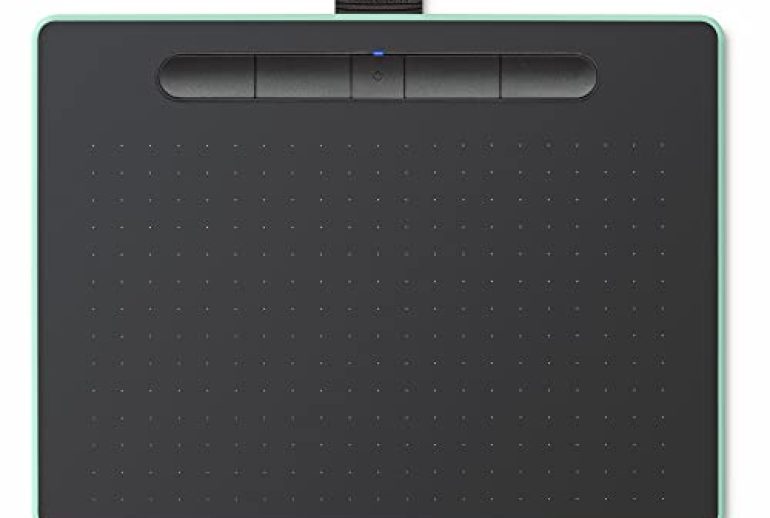Exploring digital art tools? Wacom drawing tablets offer diverse options for creators.
This review covers several popular models. Wacom tablets are known for their precision and versatility, making them a popular choice among artists, students, and professionals. The Intuos Medium Bluetooth is ideal for those seeking portability and customizable features. It supports multiple platforms, enhancing its usability.
The Cintiq 16 features a 15. 4-inch full HD display, perfect for detailed graphic design and animation work. For those starting out, the One by Wacom provides an ergonomic design and pressure-sensitive pen for easy handling. The Intuos Pro Medium, designed for professional use, offers advanced pen technology for accurate drawing. From compact options like the Wacom One to advanced models like the Movink, this review will guide you through the key features of each tablet.
Wacom Intuos Medium Bluetooth Graphics Drawing Tablet

The Wacom Intuos Medium Bluetooth Graphics Drawing Tablet is an ideal choice for teachers, students, and creators who are looking for a portable and versatile tool to enhance their digital artistry or educational endeavors. Whether you’re an aspiring artist or an educator seeking to integrate technology into the classroom, this tablet offers a range of features that cater to your needs.
Pros:
- Bluetooth connectivity for wireless use
- 4 customizable ExpressKeys for personalised shortcuts
- Compatible with Chromebook, Mac OS, Android, and Windows
- Lightweight and portable design
Cons:
- Limited pressure sensitivity compared to high-end models
- A small active area might be restrictive for some users
- Requires initial setup and driver installation
The Wacom Intuos Medium stands out with its Bluetooth connectivity, allowing users to enjoy a wireless experience and eliminate the clutter of cords. This feature is especially beneficial for teachers and students in a classroom setting, where mobility and ease of use are crucial. Moreover, the 4 customizable ExpressKeys enable users to streamline their workflow by setting up shortcuts for frequently used functions, enhancing productivity and creativity.
With its compatibility across multiple platforms like Chromebook, Mac OS, Android, and Windows, the Intuos Medium offers versatility for various users. Creators can easily switch between devices, ensuring their projects are seamlessly integrated across different systems. The lightweight and compact design makes it a perfect companion for on-the-go use, allowing students and teachers to carry it between classes or workspaces effortlessly.
To buy this product, click here.
Wacom Cintiq 16 Drawing Tablet
 is a standout feature, providing artists with an immersive and vivid canvas to work on. The touchscreen capability enhances the user experience by allowing for intuitive gestures and controls, making the creative process smoother and more efficient. The Pro Pen 3 is designed to deliver precise pressure sensitivity, enabling artists to create detailed and intricate designs with ease.
is a standout feature, providing artists with an immersive and vivid canvas to work on. The touchscreen capability enhances the user experience by allowing for intuitive gestures and controls, making the creative process smoother and more efficient. The Pro Pen 3 is designed to deliver precise pressure sensitivity, enabling artists to create detailed and intricate designs with ease.
Additionally, the 10-bit Color Display ensures that colors are reproduced accurately, which is crucial for artists who need their work to reflect true-to-life hues and shades. The portable design of the tablet means it can easily accompany artists wherever inspiration strikes, without the burden of heavy equipment. Its compatibility across multiple platforms ensures that artists can seamlessly integrate it into their existing workflow, making it a versatile tool for any creative professional.
To buy this product, click here.
Xppen Drawing Tablet With Screen

The XPPen Drawing Tablet with Screen is an ideal choice for digital artists, graphic designers, and creative professionals who require a high-quality, responsive drawing experience. This tablet is perfect for those who need precise control and a wide color gamut for their artistic projects.
Pros:
- Full-Laminated Screen reduces glare and enhances visual clarity.
- 8192 Levels of Pen Pressure sensitivity for precise and nuanced strokes.
- 123% sRGB Color Gamut provides vibrant and accurate color representation.
- Adjustable Stand allows for ergonomic drawing angles.
- 8 Shortcut Keys for customizable workflow efficiency.
Cons:
- The weight of 4.40924524 pounds may be cumbersome for portability.
- Limited screen size compared to larger models, at 13.3 inches.
The XPPen Drawing Tablet with Screen features a full-laminated display, which means there is no air gap between the screen and the display surface. This design significantly reduces glare and improves the overall visual clarity, allowing artists to work comfortably for extended periods without eye strain. The 123% sRGB color gamut ensures that colors are vibrant and true-to-life, making it an excellent tool for projects that require precise color accuracy.
With 8192 levels of pen pressure sensitivity, the tablet offers a highly responsive drawing experience. Artists can achieve intricate details and subtle shading with ease, enhancing the quality of their work. Additionally, the tablet comes with an adjustable stand, providing flexible viewing angles that cater to different drawing preferences and prevent wrist fatigue. The 8 customizable shortcut keys further streamline the creative process by allowing users to access their most-used tools with a simple press, increasing productivity and efficiency.
To buy this product, click here.
Frequently Asked Questions
How Does The Wacom Intuos Medium Bluetooth Work?
The Wacom Intuos Medium connects via Bluetooth, making it portable and convenient for creators. It features four customizable ExpressKeys for shortcuts. It’s compatible with Chromebook, Mac OS, Android, and Windows, offering versatility. Its ergonomic design makes it ideal for students and teachers on the go.
What Features Does The Wacom Cintiq 16 Offer?
The Wacom Cintiq 16 boasts a 15. 4″ Full HD display, enhancing graphic art experiences. It includes the Pro Pen 2 with tilt response for precision. Ideal for graphic design and animation, it’s compatible with both Mac and PC. Its vivid display offers true color representation.
Is The One By Wacom Tablet Suitable For Students?
Yes, the One by Wacom is perfect for students. It’s compact, measuring 8. 3 x 5. 7 inches, and versatile. It includes a 2048 pressure-sensitive pen, providing a natural drawing experience. Compatible with Chromebook, Mac, and Windows, it’s an excellent tool for learning and creativity.
What Makes The Wacom Intuos Pro Unique?
The Wacom Intuos Pro is a professional-grade tablet with advanced features. It includes the Pro Pen 3 for precision. It’s Bluetooth-enabled, ensuring easy connectivity. Compatible with Mac and Windows, it offers a superior drawing experience with customizable controls for professionals.
Why Choose The Huion Inspiroy H1060p Tablet?
The HUION Inspiroy H1060P features 8192 pressure sensitivity for detailed artwork. It includes a battery-free stylus and 12 customizable hotkeys. Its 10 x 6. 25 inches size is ideal for digital art. Compatible with Mac, Windows PC, and Android, it’s a versatile choice for artists.
Conclusion
Exploring the range of Wacom drawing tablets reveals a tool for every artist’s needs. From the portable Wacom Intuos to the feature-rich Cintiq 16, each model offers unique benefits. Whether you’re a beginner or a seasoned professional, there’s a tablet that fits your style and workflow.
The Intuos models are perfect for students and teachers, offering Bluetooth connectivity and customizable keys. Cintiq models, with their HD displays, cater to graphic designers and animators. The one by Wacom is compact and versatile, ideal for on-the-go creativity. For professionals seeking top-notch performance, the Intuos Pro and movink provide precision with their advanced pens and responsive screens.
Overall, choosing the right Wacom tablet depends on your specific needs and budget. But whichever you choose, expect a reliable companion that enhances your creative journey. Explore these options and find the perfect match for your artistic pursuits.

Pros:
- HD Full-Laminated Screen for a clear and vibrant display
- Compatible with Mac, Windows PC, and Chromebook
- Comes with Creative Software and Training
- Lightweight and portable design
Cons:
- Limited color options – available only in white
- May not be suitable for large-scale projects due to its size
The Wacom One 12 Drawing Tablet features an 11.6″ HD Full-Laminated Screen, which provides users with a crystal-clear display and reduces glare, ensuring that every stroke feels natural and precise. This feature is particularly beneficial for artists who require high precision and detail in their work, making it easier to achieve professional-quality results. Additionally, the tablet’s compatibility with multiple operating systems, including Mac, Windows PC, and Chromebook, ensures that users can effortlessly integrate it into their existing setups.
Another significant advantage of the Wacom One 12 is its lightweight and portable design, weighing only 1.5 pounds. This makes it easy for artists and designers to carry it around, whether they are working in a studio or on the go. The inclusion of creative software and training further enhances the value of this tablet, providing users with the tools and knowledge to maximize their creative potential. While the tablet is available only in white, its sleek and modern look complements any workspace. However, those looking for a device suitable for larger projects might find the size somewhat limiting.
To buy this product, click here.
Huion Inspiroy H1060p Graphics Drawing Tablet

The HUION Inspiroy H1060P Graphics Drawing Tablet is perfect for digital artists, graphic designers, and illustrators who require precision and control in their creative work. Whether you’re a professional or an enthusiastic hobbyist, this tablet offers a seamless experience across various platforms including Mac, Windows PC, and Android. With its 8192 pressure sensitivity, this device is tailored for those who want to express their creativity with accuracy and fluidity.
Pros:
- 8192 pressure sensitivity for an accurate and natural drawing experience.
- Battery-free stylus eliminates the need for constant charging.
- 12 customized hot keys for efficient workflow and shortcuts.
- Compact size (10 x 6.25 inches) suitable for desktop use.
- Compatible with Mac, Windows PC, and Android devices.
Cons:
- May require installation of additional drivers for some operating systems.
- Initial setup might be complex for beginners.
- Lack of screen may not appeal to users seeking direct display interaction.
The HUION Inspiroy H1060P stands out with its impressive 8192 pressure sensitivity, allowing users to achieve precise strokes and subtle shading, crucial for detailed artwork. The battery-free stylus is a significant advantage, ensuring uninterrupted creativity without the hassle of charging. This feature enhances the drawing experience, making it convenient for long sessions without technical interruptions.
Additionally, the tablet’s 12 customized hot keys are a boon for efficiency, enabling artists to access shortcuts with ease, thus speeding up their workflow. Its compact design is perfect for users with limited workspace, while still providing ample surface area for comfortable drawing. Compatibility with multiple operating systems means that artists can transition seamlessly across devices, making it a versatile tool for any creative project.
To buy this product, click here.
Wacom Movink Drawing Tablet With Screen
 is a standout feature, providing artists with an immersive and vivid canvas to work on. The touchscreen capability enhances the user experience by allowing for intuitive gestures and controls, making the creative process smoother and more efficient. The Pro Pen 3 is designed to deliver precise pressure sensitivity, enabling artists to create detailed and intricate designs with ease.
is a standout feature, providing artists with an immersive and vivid canvas to work on. The touchscreen capability enhances the user experience by allowing for intuitive gestures and controls, making the creative process smoother and more efficient. The Pro Pen 3 is designed to deliver precise pressure sensitivity, enabling artists to create detailed and intricate designs with ease.
Additionally, the 10-bit Color Display ensures that colors are reproduced accurately, which is crucial for artists who need their work to reflect true-to-life hues and shades. The portable design of the tablet means it can easily accompany artists wherever inspiration strikes, without the burden of heavy equipment. Its compatibility across multiple platforms ensures that artists can seamlessly integrate it into their existing workflow, making it a versatile tool for any creative professional.
To buy this product, click here.
Xppen Drawing Tablet With Screen

The XPPen Drawing Tablet with Screen is an ideal choice for digital artists, graphic designers, and creative professionals who require a high-quality, responsive drawing experience. This tablet is perfect for those who need precise control and a wide color gamut for their artistic projects.
Pros:
- Full-Laminated Screen reduces glare and enhances visual clarity.
- 8192 Levels of Pen Pressure sensitivity for precise and nuanced strokes.
- 123% sRGB Color Gamut provides vibrant and accurate color representation.
- Adjustable Stand allows for ergonomic drawing angles.
- 8 Shortcut Keys for customizable workflow efficiency.
Cons:
- The weight of 4.40924524 pounds may be cumbersome for portability.
- Limited screen size compared to larger models, at 13.3 inches.
The XPPen Drawing Tablet with Screen features a full-laminated display, which means there is no air gap between the screen and the display surface. This design significantly reduces glare and improves the overall visual clarity, allowing artists to work comfortably for extended periods without eye strain. The 123% sRGB color gamut ensures that colors are vibrant and true-to-life, making it an excellent tool for projects that require precise color accuracy.
With 8192 levels of pen pressure sensitivity, the tablet offers a highly responsive drawing experience. Artists can achieve intricate details and subtle shading with ease, enhancing the quality of their work. Additionally, the tablet comes with an adjustable stand, providing flexible viewing angles that cater to different drawing preferences and prevent wrist fatigue. The 8 customizable shortcut keys further streamline the creative process by allowing users to access their most-used tools with a simple press, increasing productivity and efficiency.
To buy this product, click here.
Frequently Asked Questions
How Does The Wacom Intuos Medium Bluetooth Work?
The Wacom Intuos Medium connects via Bluetooth, making it portable and convenient for creators. It features four customizable ExpressKeys for shortcuts. It’s compatible with Chromebook, Mac OS, Android, and Windows, offering versatility. Its ergonomic design makes it ideal for students and teachers on the go.
What Features Does The Wacom Cintiq 16 Offer?
The Wacom Cintiq 16 boasts a 15. 4″ Full HD display, enhancing graphic art experiences. It includes the Pro Pen 2 with tilt response for precision. Ideal for graphic design and animation, it’s compatible with both Mac and PC. Its vivid display offers true color representation.
Is The One By Wacom Tablet Suitable For Students?
Yes, the One by Wacom is perfect for students. It’s compact, measuring 8. 3 x 5. 7 inches, and versatile. It includes a 2048 pressure-sensitive pen, providing a natural drawing experience. Compatible with Chromebook, Mac, and Windows, it’s an excellent tool for learning and creativity.
What Makes The Wacom Intuos Pro Unique?
The Wacom Intuos Pro is a professional-grade tablet with advanced features. It includes the Pro Pen 3 for precision. It’s Bluetooth-enabled, ensuring easy connectivity. Compatible with Mac and Windows, it offers a superior drawing experience with customizable controls for professionals.
Why Choose The Huion Inspiroy H1060p Tablet?
The HUION Inspiroy H1060P features 8192 pressure sensitivity for detailed artwork. It includes a battery-free stylus and 12 customizable hotkeys. Its 10 x 6. 25 inches size is ideal for digital art. Compatible with Mac, Windows PC, and Android, it’s a versatile choice for artists.
Conclusion
Exploring the range of Wacom drawing tablets reveals a tool for every artist’s needs. From the portable Wacom Intuos to the feature-rich Cintiq 16, each model offers unique benefits. Whether you’re a beginner or a seasoned professional, there’s a tablet that fits your style and workflow.
The Intuos models are perfect for students and teachers, offering Bluetooth connectivity and customizable keys. Cintiq models, with their HD displays, cater to graphic designers and animators. The one by Wacom is compact and versatile, ideal for on-the-go creativity. For professionals seeking top-notch performance, the Intuos Pro and movink provide precision with their advanced pens and responsive screens.
Overall, choosing the right Wacom tablet depends on your specific needs and budget. But whichever you choose, expect a reliable companion that enhances your creative journey. Explore these options and find the perfect match for your artistic pursuits.
 that brings your artwork to life with stunning clarity and vibrant colors. This is especially beneficial for artists who need to pay attention to minute details in their work. The display’s size is ample for a comfortable workspace, yet compact enough to fit on most desks without taking up too much room.
that brings your artwork to life with stunning clarity and vibrant colors. This is especially beneficial for artists who need to pay attention to minute details in their work. The display’s size is ample for a comfortable workspace, yet compact enough to fit on most desks without taking up too much room.
Another standout feature is the Pro Pen 2, which offers 8,192 levels of pressure sensitivity and tilt response. This allows for precise control over the thickness and opacity of lines, mirroring the experience of traditional drawing. The pen’s responsiveness ensures that every stroke you make is accurately captured, providing a natural drawing experience that can enhance productivity and creativity.
To buy this product, click here.
One By Wacom Small Graphics Drawing Tablet

The One by Wacom Small Graphics Drawing Tablet is perfect for students and creators who are looking for a portable and versatile device to express their creativity. Its compact design makes it ideal for those who need a reliable tool on the go, whether for classroom projects or professional creative tasks. With its ergonomic pen and pressure sensitivity, this tablet ensures a smooth and intuitive experience.
Pros:
- Portable size for easy transportation.
- Ergonomic pen with 2048 pressure sensitivity.
- Compatible with Chromebook, Mac, and Windows.
- Lightweight at only 0.95 pounds.
Cons:
- Limited color options (only available in Black & Red).
- Small drawing area might not be suitable for detailed projects.
The One by Wacom Small Graphics Drawing Tablet boasts a compact design with dimensions of 8.3 x 5.7 inches, making it an excellent choice for those who need to carry their creative workspace wherever they go. Whether you’re a student taking notes or a creator sketching out ideas, the portable nature of this tablet ensures that you’re always ready to capture your inspirations. The lightweight build further contributes to its portability, allowing you to slip it into your bag without adding significant weight.
One of the standout features of this tablet is its ergonomic pen, which offers 2048 pressure sensitivity levels. This feature is crucial for artists and designers who require precision in their work, as it allows for variations in line thickness and opacity. The pen’s sensitivity provides a natural feel, much like drawing on paper, making it an attractive option for those who seek a realistic drawing experience. Additionally, its compatibility with Chromebook, Mac, and Windows ensures that users can seamlessly integrate it into their existing systems, enhancing workflow efficiency.
To buy this product, click here.
Wacom Intuos Pro Medium Bluetooth Professional Graphic Drawing Tablet

The Wacom Intuos Pro Medium Bluetooth Professional Graphic Drawing Tablet is perfect for professional artists, designers, and illustrators who require a reliable and high-performance tool for digital creation. Those who regularly work with detailed graphic designs or illustrations will find this tablet’s features and compatibility with both Mac and Windows systems beneficial. If you’re looking for a tablet that combines precision, efficiency, and versatility, this model is ideal for you.
Pros:
- High precision with the Pro Pen 3, offering exceptional accuracy for detailed work.
- Bluetooth connectivity allows for a wire-free workspace, enhancing convenience and mobility.
- Compact dimensions make it easy to transport and fit into various workspaces.
- Wide compatibility with both Mac and Windows systems.
Cons:
- The price point may be higher compared to non-professional tablets.
- Some users might find the learning curve steep if transitioning from traditional drawing methods.
The Wacom Intuos Pro Medium is designed to cater to the needs of professional creators by providing a high degree of precision and control. The inclusion of the Pro Pen 3 offers an exceptional level of pressure sensitivity and tilt recognition, enabling artists to execute their visions with utmost accuracy. This feature is especially beneficial for those working on intricate designs that require a steady hand and precise detail management.
Another standout feature is its Bluetooth connectivity, which eliminates the need for cumbersome wires and provides artists with the freedom to work from any location, untethered. This is complemented by its lightweight and compact design, making it an excellent choice for artists on the go. The tablet’s compatibility with both Mac and Windows ensures that users can seamlessly integrate it into their existing workflow, regardless of their operating system preferences.
To buy this product, click here.
Wacom One 12 Drawing Tablet With Screen

Pros:
- HD Full-Laminated Screen for a clear and vibrant display
- Compatible with Mac, Windows PC, and Chromebook
- Comes with Creative Software and Training
- Lightweight and portable design
Cons:
- Limited color options – available only in white
- May not be suitable for large-scale projects due to its size
The Wacom One 12 Drawing Tablet features an 11.6″ HD Full-Laminated Screen, which provides users with a crystal-clear display and reduces glare, ensuring that every stroke feels natural and precise. This feature is particularly beneficial for artists who require high precision and detail in their work, making it easier to achieve professional-quality results. Additionally, the tablet’s compatibility with multiple operating systems, including Mac, Windows PC, and Chromebook, ensures that users can effortlessly integrate it into their existing setups.
Another significant advantage of the Wacom One 12 is its lightweight and portable design, weighing only 1.5 pounds. This makes it easy for artists and designers to carry it around, whether they are working in a studio or on the go. The inclusion of creative software and training further enhances the value of this tablet, providing users with the tools and knowledge to maximize their creative potential. While the tablet is available only in white, its sleek and modern look complements any workspace. However, those looking for a device suitable for larger projects might find the size somewhat limiting.
To buy this product, click here.
Huion Inspiroy H1060p Graphics Drawing Tablet

The HUION Inspiroy H1060P Graphics Drawing Tablet is perfect for digital artists, graphic designers, and illustrators who require precision and control in their creative work. Whether you’re a professional or an enthusiastic hobbyist, this tablet offers a seamless experience across various platforms including Mac, Windows PC, and Android. With its 8192 pressure sensitivity, this device is tailored for those who want to express their creativity with accuracy and fluidity.
Pros:
- 8192 pressure sensitivity for an accurate and natural drawing experience.
- Battery-free stylus eliminates the need for constant charging.
- 12 customized hot keys for efficient workflow and shortcuts.
- Compact size (10 x 6.25 inches) suitable for desktop use.
- Compatible with Mac, Windows PC, and Android devices.
Cons:
- May require installation of additional drivers for some operating systems.
- Initial setup might be complex for beginners.
- Lack of screen may not appeal to users seeking direct display interaction.
The HUION Inspiroy H1060P stands out with its impressive 8192 pressure sensitivity, allowing users to achieve precise strokes and subtle shading, crucial for detailed artwork. The battery-free stylus is a significant advantage, ensuring uninterrupted creativity without the hassle of charging. This feature enhances the drawing experience, making it convenient for long sessions without technical interruptions.
Additionally, the tablet’s 12 customized hot keys are a boon for efficiency, enabling artists to access shortcuts with ease, thus speeding up their workflow. Its compact design is perfect for users with limited workspace, while still providing ample surface area for comfortable drawing. Compatibility with multiple operating systems means that artists can transition seamlessly across devices, making it a versatile tool for any creative project.
To buy this product, click here.
Wacom Movink Drawing Tablet With Screen
 is a standout feature, providing artists with an immersive and vivid canvas to work on. The touchscreen capability enhances the user experience by allowing for intuitive gestures and controls, making the creative process smoother and more efficient. The Pro Pen 3 is designed to deliver precise pressure sensitivity, enabling artists to create detailed and intricate designs with ease.
is a standout feature, providing artists with an immersive and vivid canvas to work on. The touchscreen capability enhances the user experience by allowing for intuitive gestures and controls, making the creative process smoother and more efficient. The Pro Pen 3 is designed to deliver precise pressure sensitivity, enabling artists to create detailed and intricate designs with ease.
Additionally, the 10-bit Color Display ensures that colors are reproduced accurately, which is crucial for artists who need their work to reflect true-to-life hues and shades. The portable design of the tablet means it can easily accompany artists wherever inspiration strikes, without the burden of heavy equipment. Its compatibility across multiple platforms ensures that artists can seamlessly integrate it into their existing workflow, making it a versatile tool for any creative professional.
To buy this product, click here.
Xppen Drawing Tablet With Screen

The XPPen Drawing Tablet with Screen is an ideal choice for digital artists, graphic designers, and creative professionals who require a high-quality, responsive drawing experience. This tablet is perfect for those who need precise control and a wide color gamut for their artistic projects.
Pros:
- Full-Laminated Screen reduces glare and enhances visual clarity.
- 8192 Levels of Pen Pressure sensitivity for precise and nuanced strokes.
- 123% sRGB Color Gamut provides vibrant and accurate color representation.
- Adjustable Stand allows for ergonomic drawing angles.
- 8 Shortcut Keys for customizable workflow efficiency.
Cons:
- The weight of 4.40924524 pounds may be cumbersome for portability.
- Limited screen size compared to larger models, at 13.3 inches.
The XPPen Drawing Tablet with Screen features a full-laminated display, which means there is no air gap between the screen and the display surface. This design significantly reduces glare and improves the overall visual clarity, allowing artists to work comfortably for extended periods without eye strain. The 123% sRGB color gamut ensures that colors are vibrant and true-to-life, making it an excellent tool for projects that require precise color accuracy.
With 8192 levels of pen pressure sensitivity, the tablet offers a highly responsive drawing experience. Artists can achieve intricate details and subtle shading with ease, enhancing the quality of their work. Additionally, the tablet comes with an adjustable stand, providing flexible viewing angles that cater to different drawing preferences and prevent wrist fatigue. The 8 customizable shortcut keys further streamline the creative process by allowing users to access their most-used tools with a simple press, increasing productivity and efficiency.
To buy this product, click here.
Frequently Asked Questions
How Does The Wacom Intuos Medium Bluetooth Work?
The Wacom Intuos Medium connects via Bluetooth, making it portable and convenient for creators. It features four customizable ExpressKeys for shortcuts. It’s compatible with Chromebook, Mac OS, Android, and Windows, offering versatility. Its ergonomic design makes it ideal for students and teachers on the go.
What Features Does The Wacom Cintiq 16 Offer?
The Wacom Cintiq 16 boasts a 15. 4″ Full HD display, enhancing graphic art experiences. It includes the Pro Pen 2 with tilt response for precision. Ideal for graphic design and animation, it’s compatible with both Mac and PC. Its vivid display offers true color representation.
Is The One By Wacom Tablet Suitable For Students?
Yes, the One by Wacom is perfect for students. It’s compact, measuring 8. 3 x 5. 7 inches, and versatile. It includes a 2048 pressure-sensitive pen, providing a natural drawing experience. Compatible with Chromebook, Mac, and Windows, it’s an excellent tool for learning and creativity.
What Makes The Wacom Intuos Pro Unique?
The Wacom Intuos Pro is a professional-grade tablet with advanced features. It includes the Pro Pen 3 for precision. It’s Bluetooth-enabled, ensuring easy connectivity. Compatible with Mac and Windows, it offers a superior drawing experience with customizable controls for professionals.
Why Choose The Huion Inspiroy H1060p Tablet?
The HUION Inspiroy H1060P features 8192 pressure sensitivity for detailed artwork. It includes a battery-free stylus and 12 customizable hotkeys. Its 10 x 6. 25 inches size is ideal for digital art. Compatible with Mac, Windows PC, and Android, it’s a versatile choice for artists.
Conclusion
Exploring the range of Wacom drawing tablets reveals a tool for every artist’s needs. From the portable Wacom Intuos to the feature-rich Cintiq 16, each model offers unique benefits. Whether you’re a beginner or a seasoned professional, there’s a tablet that fits your style and workflow.
The Intuos models are perfect for students and teachers, offering Bluetooth connectivity and customizable keys. Cintiq models, with their HD displays, cater to graphic designers and animators. The one by Wacom is compact and versatile, ideal for on-the-go creativity. For professionals seeking top-notch performance, the Intuos Pro and movink provide precision with their advanced pens and responsive screens.
Overall, choosing the right Wacom tablet depends on your specific needs and budget. But whichever you choose, expect a reliable companion that enhances your creative journey. Explore these options and find the perfect match for your artistic pursuits.